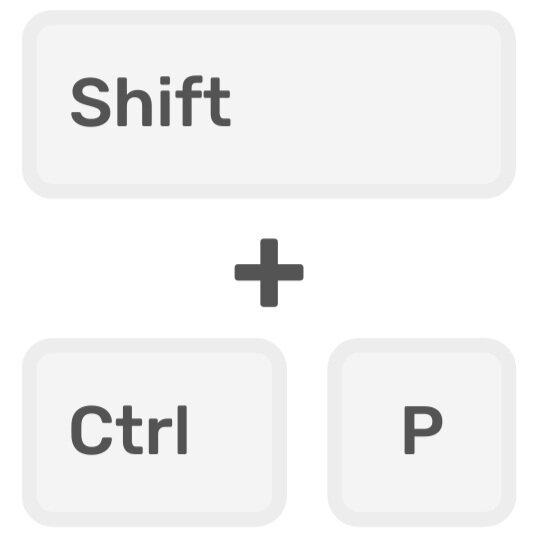Check your email account security
Check the security of your email account
What sort of things could someone get access to if they managed to get into your business email? Apart from all the spam and other junk you’re likely receiving every day, there’s bound to be some really juicy stuff in there you’ll want to keep out of the wrong hands. Your email can also act as the key to a lot of the services your business relies on, often acting place to go to reset passwords.
While passwords do a pretty good job to keep stuff safe, in recent years its become a lot easier to figure out what someone’s password might be. In case someone does figure yours out, its a good idea to link your email account to something only you have access to (like your phone) to keep someone on the other side of the world out.
How to tell if your email is secured with more than a password?
Protecting your accounts with a password and something only you have access to is called Multi-factor Authentication. It’s also sometimes called Two-factor or Two-step Authentication.
Regardless of what it’s called the quickest way to figure out if it’s enabled for your email is to try and log into your account from somewhere new. If you’re reading this in a web browser you can check for yourself right now.
Step 1: Figure out how to access your email from a web browser
If you already know where to go to access your email from a web browser skip to the next step. If you’re not sure here’s some suggestions on where to head:
Cloud email providers
Here are links to some of the more popular a cloud business email providers:
Microsoft Office 365: https://outlook.office365.com/
Google G Suite: https://mail.google.com/
Zoho One: https://accounts.zoho.com.au/signin?servicename=VirtualOffice
Website hosting providers
If your email is provided by the same people who host your website, there’s a good chance you’ll be able to access it by adding “http://mail.” to the front of your domain name. For example if your domain was shellbright.com you might be able to access your email from http://mail.shellbright.com.
Once you’ve figured out where to go to access your email online you’re ready for step 2. If you’re stuck at this point let us know and we’ll help you figure it out.
Step 2: Open a new private web browser window
If you’ve ever accessed your email from the web browser you’re reading this from, there’s a chance that your email provider already trusts you and won’t ask you to use more than a password. The good news is you don’t need to use someone else’s computer to get around this.
Newer web browsers include a feature called private browsing. When you’re using a private browsing window, anything a website knows about you is forgotten and disappears when the window is closed. Opening your email in a private browser window will force your email provider to really check you are who you say you are.
Here’s how to open a private browser window:
Google Chrome or Apple Safari
Mozilla Firefox or Microsoft Internet Explorer / Edge
Once you have a private browser window open, you’re ready to see if you need more than a password to login.
Step 3: Log into your email account
It’s the moment of truth. Open the website from Step 1 in your private browser window and wait for the login page. As a minimum you’ll need to enter your username or email address and email password. At this point one of 2 things should happen
Your email inbox appears on the screen.
You’re prompted for something else only you can access.
If at this point you’re asked to enter code (e.g. something sent to you in a text or from an app on your phone) or do something on one of your devices (e.g. press a button or agree to a prompt) you’ve successfully confirmed that your email is protected by more than just a password.
If after entering your password your inbox appeared on the screen, chances are that your email isn’t particularly well protected and you should look into how to enable multi-factor authentication.
How to secure your email with more than just a password?
Enabling Multi-factor Authentication isn’t particularly difficult but you do need to know where to look. If you’re looking for help securing your business email, you’ll find everything you need in our Cyber Fitness Platform.
Plain language help securing your email
Find everything you need to secure your business email in the Cynch Cyber Fitness platform.